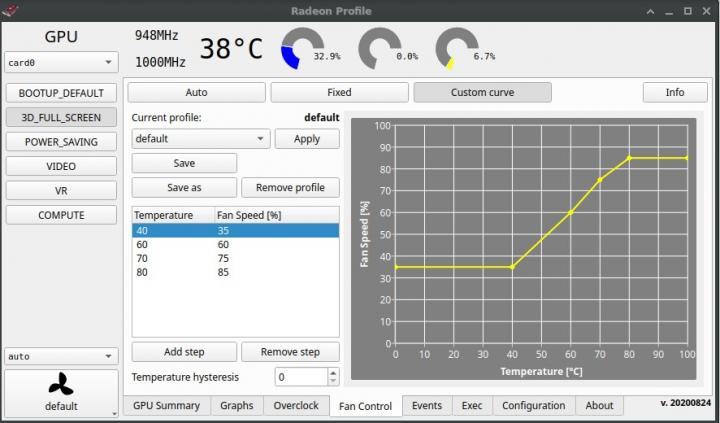December 7, 2021 7:37 PM PST
Well as always like a dog without a bone LOL I have been searching and searching for something to control fan speeds for AMD Video cards in Linux. Something like the Nvidia Control Panel for Nvidia cards.
And I found "Radeon Profile" super easy to install and even better then the Nvidia Control Panel. You can set power levels, overclock, create custom fan curves, set your AMD video card to "COMPUTE". Compute is needed for mining crypto

and yes AMD video cards are king in crypto mining. So much more ETH for the buck. (10 RX580 at 30-32mh/s for the price of one 2080 TI at 63-66mh/s do the math lol)
You will need to have already installed your AMD video card drivers.The maker of this great GUI:
https://github.com/marazmista/radeon-profileNow the easy part

open your favorite Terminal window. Make sure you have "lm-senors" installed if not install them.
Type or copy and paste this hit enter: sudo apt install lm-sensors
Type or copy and paste this hit enter: sudo apt-get update
Then add the Radeon Profile PPA:
Type or copy and paste this hit enter: sudo add-apt-repository ppa:radeon-profile/stable
Type or copy and paste this hit enter: sudo apt-get update
Now install Radeon Profile:
Type or copy and paste this hit enter: sudo apt install radeon-profile
Type or copy and paste this hit enter: sudo apt-get update
Now you should find it on your menu "Xubuntu" or do the search thing if you are using Ubuntu with that annoying side bar.
 Radeon Profile
Radeon Profile
You can do so many things in this program no need to run a whole bunch of terminal commands to unlock things. They are already unlocked and ready to use.
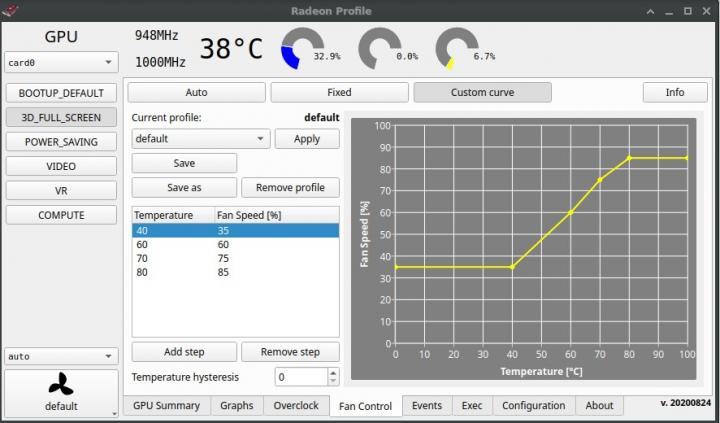
This is truly the best thing I have found for overclocking, compute settings, fan speeds in Linux for AMD video cards. A few lines in the terminal window just to install and you are all good.
As always any questions just ask.

 and yes AMD video cards are king in crypto mining. So much more ETH for the buck. (10 RX580 at 30-32mh/s for the price of one 2080 TI at 63-66mh/s do the math lol)
and yes AMD video cards are king in crypto mining. So much more ETH for the buck. (10 RX580 at 30-32mh/s for the price of one 2080 TI at 63-66mh/s do the math lol) open your favorite Terminal window. Make sure you have "lm-senors" installed if not install them.
open your favorite Terminal window. Make sure you have "lm-senors" installed if not install them. Radeon Profile
Radeon Profile